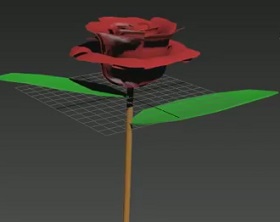L’effetto fotografico doppia esposizione è stato utilizzato dappertutto per un bel po’ di tempo. È una tecnica fotografica interessante che combina due o più esposizioni in un’unica immagine. Nel tutorial che andremo a vedere viene mostrato come utilizzare alcune immagini, metodi di fusione, e livelli di regolazione, per creare un facile doppia esposizione con del testo e Adobe Photoshop.
Related Posts
Modeling an Structure Octagon Arches in 3ds Max
In this interesting video tutorial we will see how to model an octagonal arch structure with the Autodesk 3ds Max modeling program. An exercise that shows how to clone and…
Draw a Dramatic Vector Landscape in Illustrator
The tutorial we’re going to show you in Adobe Illustrator shows how to create a dramatic landscape environment in vector. For this exercise you must have a basic understanding of…
Model a Crown in Maxon Cinema 4D
In this simple video tutorial we will see a lesson that shows how to model a crown in Maxon Cinema 4D. A simple exercise for a relatively elaborate object that…
Red Panda Icon Free Vector download
On this page we present another vector drawing that can be freely downloaded and used for your graphic and design projects. It is an icon with the nice head of…
Giuliano Ferrara contro il pool di Mani Pulite
Un Giuliano Ferrara d’annata con la chioma folta che lo ha contraddistinto per qualche periodo degli anni ’90. In questa vecchia vignetta del 1994 insegue un Francesco Saverio Borrelli del…
Create a Flower Rose in Autodesk 3Ds Max
In this video tutorial we will see how to model a beautiful rose with 3ds Max. A very easy lesson to follow that uses some basic software modifiers and the…