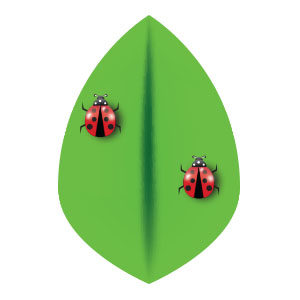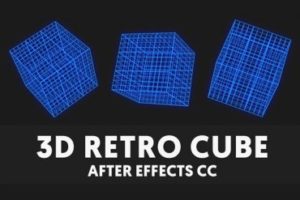In this video tutorial we will see a lesson that will teach us how you can easily create the double exposure look within Photoshop and After Effects. This exercise will allow us to have a beautiful animation combining the characteristics of the two Adobe graphics programs.
Related Posts
Cute Ladybug Insect Free Vector download
On this page we present another vector drawing that can be freely downloaded and used for your graphic and design projects. These are two ladybugs on a vector leaf. The…
Create Wire Retro Cube Effect in After Effects
This video tutorial shows his technique for creating an animation of a cube formed by 3D grids, a retro graphic style, widely used in the past, with a glow effect…
Glass Smash Effect with DMM in Maya – Tutorial
This video tutorial shows how to create a glass shatter effect in Maya 2012. We will use the Digital Molecular Matter (DMM) plugin. Digital Molecular Matter (DMM) is a physics…
Modeling a Simple Nuts in Autodesk 3ds Max
In this interesting video tutorial we will see how to make simple 3D star screws using the modeling and rendering program Autodesk 3ds Max. A very detailed and easy to…
Create a Digital Painting of a Zombie in Adobe Photoshop
What we will see is a beautiful digital illustration tutorial with Photoshop. Halloween is upon us and this example also describes the process of making a skeletal zombie based on…
Make Realistic Beard for a 3D Character in 3ds Max
In this interesting video tutorial we will see how to make a realistic beard for a 3D character in Autodesk 3ds Max. A very detailed lesson that explains how to…