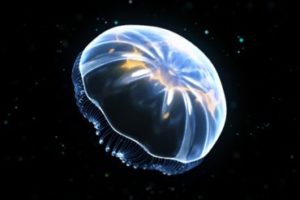In this video tutorial we will follow a lesson that will teach us how to create the effect of the energy shield seen in Doctor Strange film using Adobe After Effects and with the use only of plugins and the native effects of the program. At the bottom of the page the link of the site from which to download the project.
Related Posts
Draw a Modern Shield Logo in Adobe Illustrator
In this video tutorial we will see how to make a modern logo with a stylized shield. A graphic usually used as a symbol of virus protection etc. A detailed…
Create Page Folding Logo Animation in After Effects
In this nice video tutorial we will see an exercise that shows us how to create the animation of a folding page with a logo using the Adobe After Effects…
Create Android Logo Animation in After Effects
In this beautiful video tutorial we will see a lesson that will teach us how to create an animation of the logo of the famous Android OS using multiple effects…
Create Google Voice Animation in After Effects
In this interesting video tutorial we will see how to recreate the animation of the Google Voice logo using the Adobe After Effects video editing program. A quick and detailed…
Create an Alien Jellyfish with Cinema 4D and After Effects
In this interesting video tutorial, we will learn how to create a fantastic alien jellyfish animation from scratch using the Maxon Cinema 4D, Octane Render and Adobe After Effects programs.…
Exporting Project After Effects to Cinema 4D
In this video tutorial you can learn to export an existing Adobe After Effects project to Maxon Cinema 4D to add a 3D logo. A technique widely used for TV…