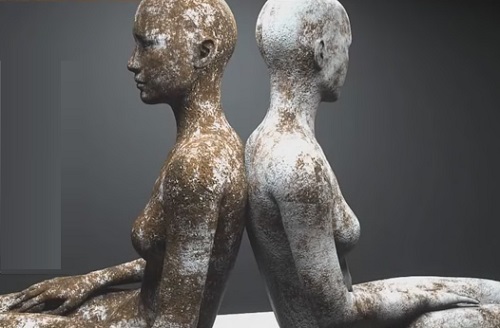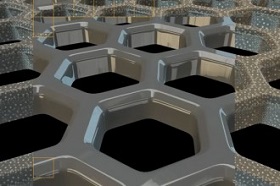In this video tutorial we will see how to create a dirty and worn material using the Octane Render rendering engine in Maxon Cinema 4D. An exercise that will allow us to create even more realistic objects enriching them with imperfections due to atmospheric agents and the inexorable passage of time.
Related Posts
Create Morphing Animation Character in Cinema 4D
There are several ways to animate characters in 3D graphics, such as animating skeletons or morphing. This video tutorial shows how to use the latter to create a fascinating video…
Modeling Stethoscope in Maxon Cinema 4D
This video tutorial shows how to model a stethoscope with Cinema 4D. A medical tool widely used by doctors to obscure patients. An easy exercise to follow.
Text Animation with MoGraph Tracer Effector in Cinema 4D
This video tutorial shows you how to create a fantastic text animation in Cinema 4D. We will use using the Tracer Effector, Time Effector and Random Effector. In the second…
Create a 3D Hexagon Mesh in Cinema 4D
This video tutorial demonstrates a technique to easily create a 3D mesh hex structure with Cinema 4D. A useful geometry in many 3D projects.
Create a Realistic Volcano Smoke in Cinema 4D
This video tutorial shows how to create a realistic smoke cloud in Cinema 4D using PyroCluster. It also shows a good lighting setup with soft shadows. An effect that can…
Create Metal Picture Frame Material with Vray for Cinema 4D
This video tutorial shows how to create a metal picture frame with Cinema 4D. We will use the VRAYforC4D plugin. An overview of the use of Vray and its materials.