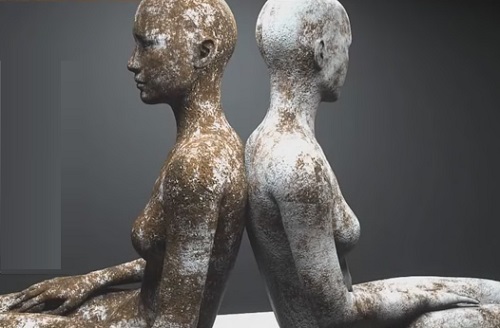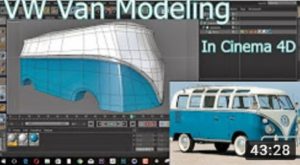In this video tutorial we will see how to create a dirty and worn material using the Octane Render rendering engine in Maxon Cinema 4D. An exercise that will allow us to create even more realistic objects enriching them with imperfections due to atmospheric agents and the inexorable passage of time.
Related Posts
Create Retro Space Scene in Cinema 4D and After Effect
In this beautiful video tutorial divided into two movies we will see how to realize the 3D animation of a retro-style space scene using the modeling and rendering program Maxon…
Creating a Lipstick in Cinema 4D – Tutorial
This video tutorial walks us through the process of modeling, texturing, lighting and rendering a lipstick in Cinema 4D. The lesson is divided into steps for each phase of the…
Create Cube Trail Loop in Maxon Cinema 4D
In this 10 minute video tutorial we will see how to make a cycle with a nice ‘train’ of cubes flowing in Maxon Cinema 4D. The trick is to use…
Modeling a Vintage Volkswagen Van in Cinema 4D
In this interesting video tutorial we will see how to make the famous Volkswagen 3D minibus using the Maxon Cinema 4D polygonal modeling program. A very detailed and easy to…
Create Melting Paint Drips with X-Particles in Cinema 4D
This video tutorial shows you how to create a dripping paint dripping from a Cinema 4D lettering. We will use the X-Particles plugin to create a very realistic effect.
Texture Based Dirt Faloff in Octane Render in Cinema 4D
This video tutorial will take us through the process for adding basic falloff textures to our ‘worn’ materials in Octane Render within Cinema 4D. It is a question of giving…