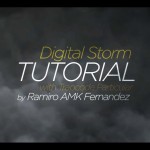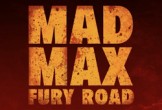This video tutorial shows you how to create a beautiful digital storm in After Effects. We will be using Trapcode’s hugely popular Particular plugin. A lesson suitable for medium / high level users with a good knowledge of the program.
Related Posts
Mad Max Fury Road Title Animation in After Effects
This video tutorial shows how to recreate the animation of the Mad Max Fury Road movie titles with After Effects. A film coming out in theaters in these days. We…
Creating a Gaming Banner Design in Adobe Photoshop
This video tutorial walks us through the process of creating a simple banner design for a video game. We will see the whole workflow with Adobe Photoshop.
Recreating House of Cards Intro in After Effects
In this interesting video tutorial we will see a lesson that will teach us how to recreate the opening theme of the famous TV series in the hugely successful ‘House…
Model an Outdoor Coffee Table and Chair in Maya 3D
This video shows how to model an outdoor coffee table and chairs with Autodesk Maya. Two pieces of furniture with a very classic style for a nice comfortable 3D garden.…
Model Modern Living Room in Blender
In this video tutorial we will see how to create a modern living room in Blender. A complete lesson in interior design for an environment with a young and dynamic…
Creating Deep Water Title in After Effects
In this video tutorial we will see how to create an underwater title sequence using the stock toolkit in After Effects CS3 or higher. A beautiful marine effect that you…