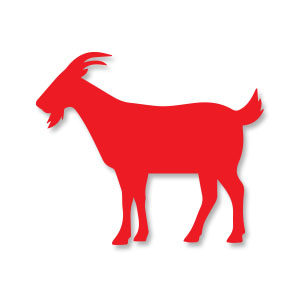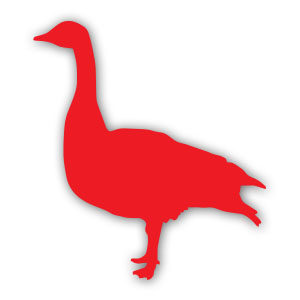Il tutorial che andremo a vedere vi mostrerà i passi per trasformare una foto normale in una illustrazione accattivante con effetti di luce e di correzione del colore in Adobe Photoshop CS6. PSD e livelli inclusi.
Related Posts
Goat Animal Silhouette Free Vector download
On this page we present another vector drawing that can be freely downloaded and used for your graphic and design projects. This is the silhouette or silhouette of a goat.…
Make Head Horse Logo Design in Illusrator
In this video tutorial we will see how to make a stylized logo using a horse head designed with the Adobe Illustrator vector graphics program. An exercise that mostly uses…
Bee Insect Silhouette Free Vector download
On this page we present another vector drawing that can be freely downloaded and used for your graphic and design projects. This is the silhouette or silhouette of a small…
Make a Bluetooth Device in Illustrator
In the lesson that we will see we will learn how to create a Bluetooth device using some of the basic tools in Adobe Illustrator. To build this great finder…
Goose Silhouette Free Vector download
On this page we present another vector drawing that can be freely downloaded and used for your graphic and design projects. This is the shape or shape of a beautiful…
Create a Sci-Fi Interior Using Photoshop
Artists often draw sketches of their artwork before starting to add the finishing touches. This is also true for digital painters who draw a sketch in Photoshop before starting work.…