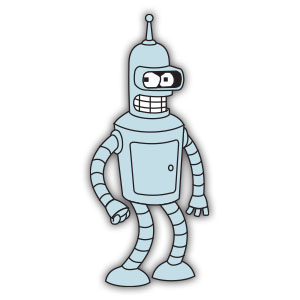In the tutorial procedure we will follow you will learn how to create a detailed iron in Adobe Illustrator. This exercise uses many vector techniques including the Aspect panel, transparency settings, clipping mask and some simple effects (Gaussian Blur, glass …). A very detailed lesson that requires a good knowledge of the tools of the program.
Related Posts
Fantastic Freeze Frame Animation in After Effects
In this fantastic video tutorial we will take a look at a lesson that shows how to create a freeze frame effect and then add a stylized animation and text…
Create Fast Rendering Clouds in Cinema 4D – Tutorial
In this video tutorial you will learn some little tricks to create beautiful realistic clouds without burdening the rendering time in Cinema 4D. We will reduce the render time by…
Bender Robot Futurama free Vector download
Bender, full name Bender Bending Rodríguez, is a main character in the animated television series Futurama. Designated in-universe as Bending Unit 22, unit number 1,729 (the smallest number that can…
Create a Baby Stroller in Illustrator – Tutorial
In the tutorial that we are going to see you will learn how to create a classic vector baby stroller. In this lesson you will learn every detail: from the…
Shape Clone Transition in Cinema 4D – Tutorial
This video tutorial shows how to make a group of clones take on different shapes and colors with the Plain Effector and the MoGraph Multi Shader in Cinema 4D. The…
Draw a Vector Music Folder Icon in Illustrator
Nel tutorial che vedrete imparerete a disegnare l’icona di una cartella musicale in Illustrator. Verranno utilizzati lo strumento Revolve, Estrusione 3D e l’effetto smusso. Il tutorial descrive tutto il flusso…