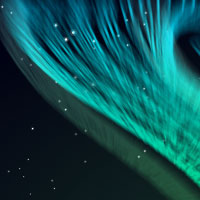Nel tutorial che vedremo viene mostrato come creare un teschio molto dettagliato in Adobe Illustrator, utilizzando trame sfumate. E una volta finito potete trasformare il cranio spaventoso in un’icona nel Giorno dei Morti, Halloween.
Related Posts
Creating Breathtaking Waterfalls in Blender
This three part video tutorial covers the process of modeling and texturing a realistic environment using Blender’s smoke simulator, particle systems and loops to create a breathtaking waterfall scene in…
Create a Aurora Borealis in Adobe Illustrator
This video tutorial shows how to create the Northern Lights to light up the night sky in Illustrator. Using gradients, blur effects and much more, you can learn how to…
Create a Halloween Vector Poster in Illustrator
Nel tutorial che vedremo impareremo come creare una scena da cimitero con sfondo scuro, pipistrelli e una luna splendente. Questa composizione cattura lo spirito della festa spettrale di Halloween tanto…
Create A New Year Card in Illustrator
In the tutorial procedure we will follow you will learn how to create the Happy New Year card in Adobe Illustrator. He will explain step by step on creating a…
Formation Tutorial in Cinema 4D and After Effects
This step-by-step video tutorial covers the process of creating a sphere that is composited into a “Formation” animation in Cinema 4D and then graced into a composite in After Effects.
Ciak Clapboard in Cinema 4D – Tutorial
This tutorial shows you how to model the classic clapperboard used to kick off movie shooting in Cinema 4D. The lesson also includes object mapping with XPresso.