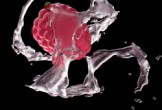Nei passi del tutorial che seguiremo imparerete come creare una illustrazione dettagliata di una chiave in Adobe Illustrator, con un perfetto messaggio romantico per San Valentino. Per cominciare vedremo come impostare una semplice griglia e come creare le principali forme utilizzando strumenti e tecniche di base. Poi andremo ad aggiungere ombreggiature e riflessi utilizzando le tecniche di miscelazione.
Related Posts
Create a Vector Floppy Disk Icon in Illustrator
Nel tutorial che vedremo imparerete come creare un icona di un floppy disc. Verranno usati metodi di base per la costruzione di forme e numerosi effetti di Adobe Illustrator, che…
Create Hipster Logo Design in Adobe Photoshop
An interesting video tutorial that shows how to create a logo design inspired by the Hipster movement in vogue in the forties and fifties in the United States. The program…
Create Fluid Morph Effect with Spline Effector in Cinema 4D
This video tutorial demonstrates the process of creating a smooth morph effect in Cinema 4D using the spline effect. An interesting exercise to create a captivating animated motorcycle countdown.
Make Mystic Asian-Inspired Temple in Photoshop
Nel tutorial che vedremo verrà mostrato il processo necessario per creare un tempio di ispirazione mistica-asiatica. Impareremo un sacco di tecniche di miscelazione professionali di immagini e arriveremo a giocare…
Water Stream with Thinkbox Frost in 3ds Max – Tutorial
This video tutorial will show us how to use a simple particle setup and Thinkbox Frost to create a real water flow in 3ds Max in no time but with…
Create Simple Title in 3ds Max – Tutorial
This is a very simple but interesting video-tutorial in 3ds Max to create a ‘title’ that always has a certain charm. It’s about letting the 3D text enter the scene…