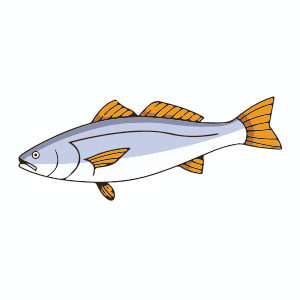Nei passi del tutorial che seguiremo imparerete come creare una illustrazione dettagliata di una chiave in Adobe Illustrator, con un perfetto messaggio romantico per San Valentino. Per cominciare vedremo come impostare una semplice griglia e come creare le principali forme utilizzando strumenti e tecniche di base. Poi andremo ad aggiungere ombreggiature e riflessi utilizzando le tecniche di miscelazione.
Related Posts
Create a Realistic Embroidery Text in Photoshop
Nel tutorial che andremo a visitare viene mostrato come creare un effetto di testo ricamato molto realistico utilizzando il programma di grafica Adobe Photoshop con i suoi pennelli a punto…
Create a Hair Braid Pattern Brush in Illustrator
In the tutorial we are going to see, we show how to create an apparently complex but easy to do hair ‘brush’ using Adobe Illustrator. We will learn how to…
Create an Art Robot Design in CorelDRAW
Nel tutorial che andremo a vedere viene mostrato come creare una composizione in stile Liberty di un robot. Impareremo a creare forme composte in CorelDRAW con la finestra mobile Shaping,…
Text Implosion in Cinema 4D – Tutorial
This video tutorial shows us how to create a text animation that implodes in Cinema 4D using the explode deformer. A beautiful effect to create high-impact titles.
Simple Fish Flat Design Free Vector download
On this page you will find another free graphic element. This is a Simple Flat Fish that you can use on your graphic projects. The compressed file is in zip…
Create Easy Valentine’s Day Bunny in Illustrator
Nel tutorial che vedremo imparerete come creare un simpatico coniglio per festeggiare San Valentino, in Adobe Illustrator. Usando solo le forme di base è possibile creare qualsiasi animale che si…