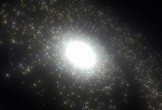In the following tutorial you will learn how to create a detailed illustration of a beautiful cake using Adobe Illustrator. This exercise uses many different vector techniques including the Appearance panel, 3D Settings, and fills.
Related Posts
Creating a Simple Yeti With Basic Shapes in Illustrator
In this tutorial we show how to make a cute character in Adobe Illustrator with basic shapes, Pathfinder panel, tool width, etc. You’ll be able to apply these techniques to…
Make Head Horse Logo Design in Illusrator
In this video tutorial we will see how to make a stylized logo using a horse head designed with the Adobe Illustrator vector graphics program. An exercise that mostly uses…
Draw a Game Graphic Style Text Effect in Illustrator
Nel tutorial che andremo a visitare vedremo come realizzare un testo vettoriale che si presenta con una grafica stile video games utilizzando il programma Adobe Illustrator. Una lezione molto passo-passo…
Create a Galaxy Fly-Through in Blender – Tutorial
This video tutorial shows how to simulate a galaxy of stars in Blender. We will use multiple particle systems, obstacles and forces typical of the celestial body. A simple method…
Portal Spheres in Cinema 4D – Tutorial
This video tutorial shows how to create a “Sphere Portal” animation in Cinema 4D. An effect that we will complete in After Effects. We will learn to use the emitter,…
Red Lion Logo Free Vector download
On this page you will find another free graphic element. This is the stylized Lion that you can use as a logo or other in your graphics projects. The compressed…