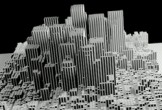Nel tutorial che andremo a vedere viene spiegato come creare un ambiente di spazio di lavoro semplice con Adobe Illustrator. Il processo è abbastanza facile come la maggior parte dei passaggi e si baserà sull’utilizzo di alcune delle forme di base di Illustrator, con l’aiuto del quale creeremo quasi tutti gli elementi della nostra illustrazione.
Related Posts
Draw a Vector Nautical-Themed Logo in Illustrator
In the tutorial phases we are going to see how to create a nautical vector logo using the Adobe Illustrator graphic program. To begin with we will see how to…
Draw a XBOX ONE Logo in CorelDRAW X8
In this video tutorial we will see how to draw the vector logo of the XBOX ONE video game console using the CorelDRAW X8 program. An exercise that explains step-by-step…
Draw a Gradient Mesh Sunflower in Illustrator
In the tutorial we’re about to visit, we’ll learn how to use the Mesh tool and Warp effects in Adobe Illustrator to create a beautiful, very realistic vector sunflower. A…
Create The Flash Cisco Hologram in After Effects
In this beautiful video tutorial we will see how to recreate the hologram effect seen in the television series The Flash using the famous video editing program Adobe After Effects.…
Create Door Animation in Autodesk 3ds Max
IIn this short but interesting video tutorial we will see how to animate a door within the modeling and rendering program Autodesk 3ds Max. A simple lesson that can be…
Different Effects using Effectors and Cloner Object in Cinema 4D
This video tutorial demonstrates three different ways to use effectors and the Cloner object in Cinema 4D. A tool to create great effects for motion graphics and VFX. A very…