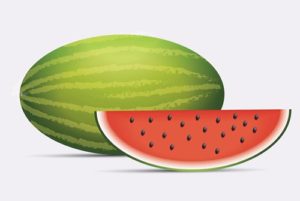In the tutorial we are going to follow shows how to draw a beautiful green and glossy apple using the Adobe Photoshop program. We will take a look at various painting techniques during this lesson. It will be fun and you will learn something new. A very detailed and easy to follow exercise for users who already have a good knowledge of Photoshop.
Related Posts
Add Snow to a Photo in Photoshop – Tutorial
Il tutorial che andremo a seguire in Photoshop ci mostra come si può aggiungere la neve a una foto. I passaggi di questa lezione sono facili da seguire e si…
Create an Evil 3D Monkey in Photoshop
Nel tutorial che vedremo verrà creata un’icona dettagliata di una scimmia 3D utilizzando come foto di riferimento una scimmia giocattolo. Nel processo si aggiungerà la consistenza e l’illuminazione con varie…
Draw a Realistic Watermelon in Adobe Illustrator
In this interesting video tutorial we will see how to make a realistic vector drawing of a watermelon using the Adobe Illustrator graphics program. A very detailed and easy to…
Create a Hollywood Sign Text Effect in Photoshop
Il tutorial che andremo a seguire vi mostrerà come utilizzare alcuni strumenti di Adobe Photoshop insieme con le impostazioni 3D, per creare un effetto di testo/insegna ispirato alla famosa scritta…
Create a Bloody Text Effect in Photoshop
This quick tutorial shows how to create a ‘bloody’ text effect using layer styles in Photoshop. We start by creating a background layer on which we will then add the…
Space Tiles Text Effect in Photoshop – Tutorial
Gli Stili di livello sono una potente funzionalità di Photoshop che può aiutarvi a raggiungere effetti brillanti facilmente e rapidamente. La Stratificazione di questi stili è un ottimo modo per…