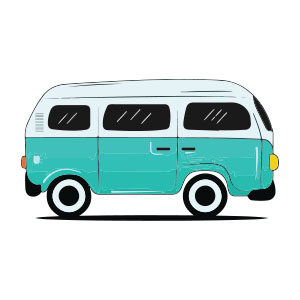Per tutti gli amanti del cioccolato, una lezione che mostra come creare un effetto di testo a forma di deliziosa barretta di cioccolato in Illustrator. Si utilizzerà lo strumento Blend, effetti come Contorni frastagliati e Chrome, diversi metodi di fusione e anche il 3D Estrusione e smusso effetto per creare perfetti quadrati di cioccolato.
Related Posts
Transform a Photo into a LEGO Block in Photoshop
Il tutorial che vedremo spiega come usare Adobe Photoshop per creare una versione LEGO di una foto. Utilizzando alcuni filtri intelligenti e tecniche di ombreggiatura verrà creato facilmente l’aspetto di…
Create a Simple Sticker Text Effect in Illustrator
In the tutorial that we will see, you will learn how to use text by creating a rounded white outline along its entire length in order to create a simple…
Create a Plastic and Glass Text in Cinema 4D – Tutorial
This video tutorial will show you how to create a modern text effect in Cinema 4D where the front made of glass is separated from the back of the writing…
Space Tiles Text Effect in Photoshop – Tutorial
Gli Stili di livello sono una potente funzionalità di Photoshop che può aiutarvi a raggiungere effetti brillanti facilmente e rapidamente. La Stratificazione di questi stili è un ottimo modo per…
Create a Spectacular Star Explosion in Photoshop
What we will see is a tutorial to create the spectacular explosion of a star in using the Adobe Photoshop graphics and photo editing program, in the lesson it is…
Vintage Van Logo Free Vector download
On this page you will find another free graphic element. This is a Vintage Van Vector that you can use on your graphic projects. The compressed file is in zip…