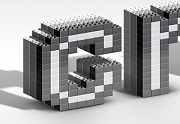Nel tutorial che andremo a visionare viene mostrato come creare una illustrazione astratta di un cervo con Photoshop. Potrai imparare come combinare elementi astratti, lavorare con le texture e creare effetti di luce.
Related Posts
Face Capture with Sintel Face Rig in Blender
This video tutorial shows how to use the Sintel Face Rig prototype facial animation in Blender. The interface is a cursor-based 2D system developed within the blender 2.66 driver /…
Make Road on Terrain – 3DS-Max Tutorial
In this video tutorial we will show you how to place a road above the ground in a 3D scene with Autodesk 3ds Max so that the road partly follows…
Italian Car Fiat 500 Free PSD download
The Fiat 500 (Italian: Cinquecento) is a city car produced by the Italian manufacturer Fiat between 1957 and 1975. Launched as the Nuova (new) 500 in July 1957, it was…
Create Isometric Pixel Art Christmas Tree in Photoshop
The tutorial that we are going to see describes the process for creating a Christmas tree in isometric perspective in Pixel Art style using Adobe Photoshop. A great exercise to…
Blend Tool Line Logo in Adobe Illustrator
This Illustrator video tutorial shows you how to work with the blend tool when creating logos. While creating the logo many artists use the blend tool to create some kind…
Create Lego Inspired Text Effect in Photoshop
Nel tutorial che andremo a vedere impareremo come creare un effetto di testo 3D in stile mattoncini Lego realistico senza utilizzare alcun software 3D. Sarà utilizzato Adobe Photoshop. Si inizierà…