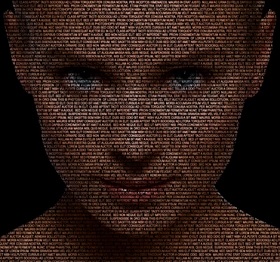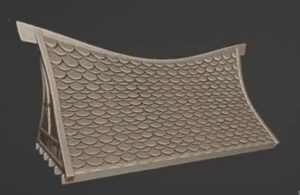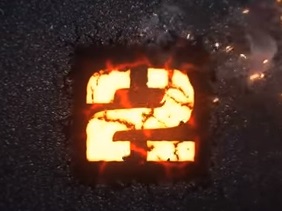In this Autodesk Maya 2016 3D modeling video tutorial I will show you how to create a sofa button in the “Chesterfield” style. This is a very detailed and easy to follow lesson showing how to model the elements they apply to in materials in Keyshot 6.
Related Posts
Draw a Vector Infinity Logo Design in Adobe Illustrator
In this video tutorial we will see how to draw the infinity symbol with Adobe Illustrator. We will use basic geometric shapes such as the circle to achieve a 3D…
Create Text Portrait in Adobe Photoshop Cs6
This video tutorial shows how to create a text / portrait effect using Adobe Photoshop. Once you cut the background it takes about 3 minutes to finish this effect.
Create Stylized Roof Cartoon’s Design in Blender
In this tutorial we will see how to create a stylized roof in Blender using simple modeling techniques. Whether you’re a novice or an experienced Blender user, this step-by-step guide…
Modeling Realistic Modern Mouse in Blender
In this video tutorial we will show you how to model a modern style mouse with Blender. It is a latest generation optical mouse, ideal for an office scene. A…
Create Flame Logo Effect in After Effects
This video tutorial shows you how to set up a logo that burns with open flames using After Effects. First we will create the composition and set a default background.…
Create Water Effect in 3ds Max with V-Ray
This video tutorial shows how to make a very realistic 3D swimming pool using 3ds Max and the V-Ray render engine. A very realistic effect result with water that looks…