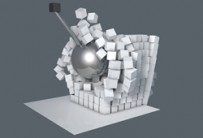In this Autodesk Maya 2016 3D modeling video tutorial I will show you how to create a sofa button in the “Chesterfield” style. This is a very detailed and easy to follow lesson showing how to model the elements they apply to in materials in Keyshot 6.
Related Posts
Modeling a Realistic Olive Oil Bottle in Cinema 4D
This video tutorial shows you how to make a bottle of olive oil with Cinema 4D. A detailed modeling lesson for a very realistic object. An easy to follow exercise…
Model a Basic Dutch Windmill in Autodesk Maya 2016
In this Autodesk Maya video tutorial we will see the modeling of a simple and essential Dutch windmill. A very easy lesson because it is a stylized element. An object…
Modeling a Interior Scene in Maxon Cinema 4D
In this interesting video tutorial we will see the complete realization of an interior scene with Maxon Cinema 4D. A two-hour exercise in which a series of 3D objects will…
Model, Texture and Render a Mosaic Table in Maya
In this video tutorial we will see the process of modeling a 3D wooden mosaic table with Autodesk Maya. The lesson also includes the detailed steps of creating materials and…
Create Demolition with a Wrecking Ball in Cinema 4D
This video tutorial demonstrates how to create a demolition effect with a ball in Cinema 4D. An animation that simulates reality effectively to create spectacular 3d scenes.
Rigging BB-8 from Star Wars in Cinema 4D
This video tutorial shows you how to rig the BB-8 droid character correctly. The character who appears in the latest Star Wars film. We will use Cinema 4D. After the…