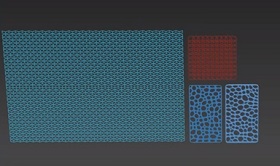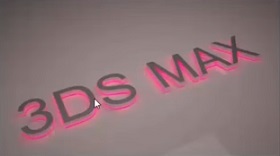Nel tutorial che andremo a visitare viene mostrato come creare una manipolazione fotografica in stile ‘dark’ in Adobe Photoshop, con una signora raccapricciante con una foresta nebbiosa, un cancello scuro, pipistrelli che volano e un’atmosfera inquietante. Nella pagina dell’esercizio è possibile scaricare i file utilizzati per la composizione.
Related Posts
Modeling Wall Panels in Autodesk 3ds Max
In this video tutorial we are about to see we will understand how we can 3D model a series of wall panels. They are panels with intricate and detailed textures…
Neon Glowing Text Effect in Autodesk 3ds Max
This video tutorial shows how to recreate the glow emitted from a neon sign with V-Ray materials in 3ds Max. The light will affect the wall on which the sign…
Jessica Rabbit, disegno da colorare
Jessica Rabbit è un personaggio immaginario inventato da Gary Wolf e trasposto nel film d’animazione Chi ha incastrato Roger Rabbit, dove è la moglie del protagonista. La voce, nella versione…
Animate a Camera on a Path in Autodesk 3ds Max
In this video tutorial we will see how to animate the camera along a line in 3ds Max. An exercise that sets us to create a spline and as a…
Create a Still Life Illustration of German Food in Illustrator
Nel tutorial che andremo a vedere viene mostrato come realizzare l’illustrazione di elementi di un pic-nic in stile tedesco. Tutti gli elementi di questa illustrazione sono semplici, creati con forme…
Create a Flying Owl with Adobe Photoshop
Nel tutorial che andremo a vedere viene mostrato come creare un fotomontaggio con un gufo che vola utilizzando semplici tecniche di manipolazione di fotografica in Adobe Photoshop. Si utilizzeranno tre…