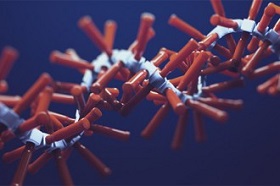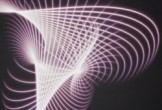Nel tutorial che vedremo viene descritto il processo per creare una scena emotiva dark con una ragazza addormentata in Photoshop. Imparerete come combinare più immagini per fare una scena di foresta nebbiosa, e regolare l’illuminazione e il contrasto per migliorare l’atmosfera oscura e sognante.
Related Posts
Instance Along Curve Plugin in Maya
Istance Along Curve è un plugin Maya API Python che semplifica il processo per creare copie di un oggetto lungo una curva e si può scaricare gratuitamente. Il plugin essenzialmente…
Creating Background Loops in Cinema 4D – Tutorial
This video tutorial demonstrates using a simple setup clone to create background loops in Cinema 4D. A very useful exercise for creating psychedelic animations to move the background of your…
I ‘Repubblicani’ ai tempi di Mani Pulite
Un po’ di satira d’annata, siamo in pieno periodo Mani Pulite, ’93 e anche il Partito Repubblicano viene travolto dallo scandalo dei finanziamenti illeciti ai partiti.
Fumetti: prove d’inchiostro personaggio femminile
In questa pagina presento una prova in bianco e nero di un personaggio femminile con una bella tuta in latex. Un soggetto disegnato per prendere confidenza con il nero puro, senza sfumature,…
Animate Snowflake in Adobe After Effects
In this interesting video tutorial we will see how to create an animated snowflake with shape layers and different modifiers in After Effects. At the bottom of the video the…
Draw Logo with Isometric Perspective Grid in Illustrator
In this nice video tutorial we will see how to use the isometric view to create a very professional logo in Adobe Illustrator. First of all we are going to…