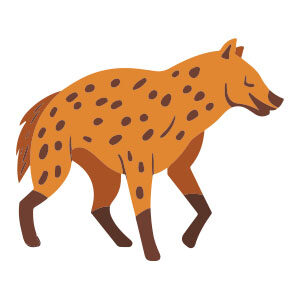In the tutorial we are going to visit is shown how to create a cute face of a panda bear that can also be used as an icon. Most of the techniques in this exercise can be easily applied to create other icons, illustrations, logos or other projects. An easy lesson to follow for users who have a good knowledge of the program.
Related Posts
Creating a Basic Cloth Shader in Maya – Tutorial
This video tutorial shows us how to use Maya’s knots to quickly create a decent looking blanket with cloth shader. A very useful exercise for creating fabrics quickly and effectively…
3D Money – Million Dollars in 3ds Max
In the Autodesk 3ds Max tutorial that we will visit, the modeling and texturing of a million dollars is shown. We are going to create a bundle of 3d money,…
Logo Creation Process Between Photoshop and Illustrator
Molto spesso ci imbattiamo in loghi e progetti di graphic design fattiesclusivamente in Adobe Illustrator. Il tutorial che vedremo ci mostra come produce un marchio sia in Adobe Illustrator che…
Stilyzed Hyena Drawing Free Vector download
On this page you will find another free graphic element. This is a Stylized Hyena Vector that you can use on your graphic projects. The compressed file is in zip…
Create a Sweet Donut Icon in Photoshop
What we are going to visit is a drawing tutorial with Adobe Photoshop we will learn how to make a sweet and tasty donut icon from an initial sketch. A…
Draw a Simple Vector Robotic Logo in Illustrator
In this interesting video tutorial we will see how to draw a very simple and stylized vector logo using the Adobe Illustrator graphic program. A very detailed exercise in which…