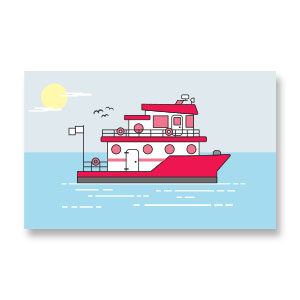In the tutorial steps that we’re going to see, we’ll learn how to create a detailed ‘monster’ character in Adobe Illustrator. To begin we will see how to set up a simple grid and how to create the shape of the main body using basic tools and effects. Using blending techniques and basic vector shapes, we’ll see how to add shading to emphasize the shape of the body for it. Finally we will add all the details.
Related Posts
Make an Art Nouveau Poster in Illustrator – Tutorial
Il tutorial che andremo a vedere mostra come realizzare un poster in stile Liberty con Adobe Illustrator. Si parte dalla foto di un’opera che verrà tracciata e arricchita di effetti…
American Buffalo Silhouette Free Vector download
On this page we present another vector drawing that can be freely downloaded and used for your graphic and design projects. It is an American grassland bison that can also…
Simple Boat and Ocean Free Vector download
On this page we present another vector drawing that can be freely downloaded and used in your graphic and design projects. It is a beautiful simple landscape with a stylized…
Create Venom Face Effect in Adobe After Effects
In this nice video tutorial we will see how to transform a character from a movie making it take on some features of the very bad character Venom of the…
Head Horse Color Free Vector download
On this page you will find another free graphic element. This is the Color Horse Head that you can use as a logo or other in your graphics projects. The…
Modeling a Cowboy Hat 3D in Blender
In this video tutorial we will see how to model a 3D cowboy hat with Blender. A simple lesson for a not too elaborate object. An exercise that can easily…