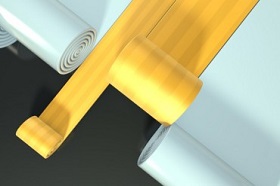In the tutorial steps that we’re going to see, we’ll learn how to create a detailed ‘monster’ character in Adobe Illustrator. To begin we will see how to set up a simple grid and how to create the shape of the main body using basic tools and effects. Using blending techniques and basic vector shapes, we’ll see how to add shading to emphasize the shape of the body for it. Finally we will add all the details.
Related Posts
Creating a Rolling Banner Animation in Cinema 4D
This interesting video tutorial will teach us a couple of different ways to create a rolling banner or animation of a rolling carpet in Cinema 4D.
Agip Petroil Free Vector Logo download
Agip (Azienda Generale Italiana Petroli—General Italian Oil Company) is a former Italian automotive gasoline, Diesel, LPG, lubricants, fuel oil, and bitumen retailer established in 1926. It has been a subsidiary…
Colorize a Comic Strip With Adobe Photoshop
La conversione di uno schizzo in un disegno lucido di arte digitale potrebbe non essere così difficile come si pensa. Nel breve tutorial che andremo a vedere viene illustrato il…
Model a Mr. Krabs 3D in Autodesk Maya
In this video tutorial we will see how to model a mister crab with Maya 3D. A nice 3D cartoon style character with pants and shirt. A very detailed and…
La Torcia Umana – Fantastici 4 – Disegno da colorare
La Torcia Umana (Human Torch), il cui vero nome è Jonathan “Johnny” Lowell Spencer Storm, è un personaggio dei fumetti, creato da Stan Lee (testi) e Jack Kirby (disegni), pubblicato…
Create a Fantasy Character in Adobe Illustrator
The tutorial that we’re going to see is the process of creating a fantasy illustration created with Adobe Illustrator CS3. This lesson uses dynamic painting, so you will need to…