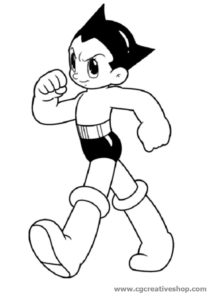In the tutorial we’re going to visit, we show you how to draw your super nice fuzzy monster character in Adobe Illustrator. You will work with the basic shapes to get started, so a variety of shades will be used to add depth. An easy lesson to follow for users who have a good knowledge of the program.
Related Posts
Draw a Vector Fruit Logo Badge in Illustrator
In this interesting video tutorial we will see how to draw a label for a fruit brand using the Adobe Illustrator graphics program. A very good detailed exercise that explains…
Draw a Simple Coconut Fruit Icon in Illustrator
In this video tutorial we will see how to draw a stylized vector icon of a coconut using the Adobe Illustrator graphics program. A very detailed and easy to follow…
Create Stuffed Text Effect in Photoshop
Nel tutorial di Photoshop che andremo a vedere viene spiegato come creare un semplice e piacevole effetto di testo con della stoffa utilizzando i livelli, gli stili e i filtri…
Astro Boy, disegno da colorare
Astro Boy è un manga del mangaka Osamu Tezuka. Considerato uno dei più grandi e importanti capolavori della storia del fumetto giapponese, è composto da 23 volumi, pubblicati in Giappone…
Undress a Giraffe in Photoshop – Tutorial
Nel tutorial che vedremo viene illustrato come spogliare una giraffa rimuovendo le sue macchie. Si dovrà poi vedere come trasformare le sue macchie in un vestito che sarà messo sopra…
Monty Burns (Simpson) Free Vector download
Charles Montgomery “Monty” Burns, usually referred to as Mr. Burns, is a recurring character in the animated series The Simpsons. Voiced by Harry Shearer and previously by Christopher Collins. Burns…