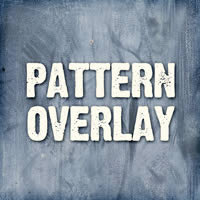Il breve tutorial che andremo a vedere vi guiderà attraverso il processo da Illustrator a Photoshop per creare la rappresentazione di un’immaginaria costellazione. Un esercizio che fornisce ottimi spunti per realizzare le vostre composizioni stellari.
Related Posts
Create Stylized Vector Bird Logo in Illustrator
Un bel video tutoria in cui vedremo come creare un logo stilizzato vettoriale in Adobe Illustrator. Un Logo che ha come soggetto un piccolo colibrì molto semplice ed elegante che…
Simple Liquid Monster Free Vector download
On this page you will find another free graphic element. This is a Simple Liquid Monster Character Vector that you can use on your graphic projects. The compressed file is…
Draw a Modern Shield Logo in Adobe Illustrator
In this video tutorial we will see how to make a modern logo with a stylized shield. A graphic usually used as a symbol of virus protection etc. A detailed…
Apply Pattern Overlays Using Photoshop Layer Style
Gli Stili di livello di Photoshop sono un modo per aggiungere effetti, quali ombre esterne e ‘sporco’ a strati in modo non distruttivo. Con la conoscenza e l’esperienza giusta, qualsiasi…
Create Custom 3D Models in Photoshop CS6
This video tutorial will explain how to extrude, manipulate and edit text with Adobe Photoshop CS6 Extended. We will also see how to create 3D layers using the brush tool,…
Eunice di Hotel Transylvania, disegno da colorare
Hotel Transylvania è un film d’animazione del 2012 diretto da Genndy Tartakovsky e che vede nel cast vocale la presenza di Adam Sandler, Selena Gomez, Steve Buscemi, Kevin James, David…