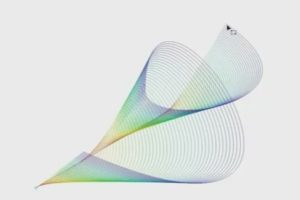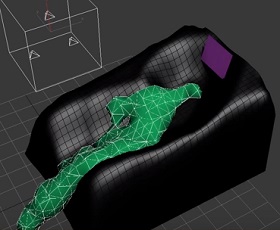Quello che andremo a vedere sarà un semplice tutorial, soprattutto per coloro che già conoscono Adobe Illustrator e la grafica vettoriale. Con forme di base, lo strumento segmento linea e un effetto ordito verrà creato il personaggio di un simpatico cactus a cartone animato.
Related Posts
Use Vector Blend Tool in CorelDRAW X8
In this video tutorial, you learn a creative way to use the blend tool in CorelDraw X8 to make abstract linear shapes and create interesting objects. A complete lesson that…
Modeling an Emerald in Autodesk Maya
This video tutorial shows how to model an emerald and then assign materials to the object in Maya 2016. A lesson that will result in a ‘precious’ 3D model that…
Create a Desolate Land in Adobe Photoshop
Nel tutorial che andremo a visitare viene mostrato come creare un paesaggio desolato con Adobe Photoshop. In primo luogo, verrà costruita la scena di base utilizzando un cielo e immagini…
3D Sticker Peel Animation in Cinema 4D and After Effects
This step-by-step video tutorial shows you how to create an awesome tape animation with Cinema 4D and After Effects. A ribbon on which writings and other elements can be inserted.
Create a Realistic Waterfall in 3ds Max
This video tutorial shows how to make a realistic waterfall in 3ds Max. We will use the tools of the program. We will see how to determine the path of…
Draw a Eagle Logo Design in Adobe Illustrator
In this interesting video tutorial we will see how to draw a beautiful vector logo with an eagle head using the Adobe Illustrator graphics program. A very detailed and easy…