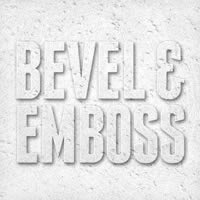Quello che andremo a vedere sarà un semplice tutorial, soprattutto per coloro che già conoscono Adobe Illustrator e la grafica vettoriale. Con forme di base, lo strumento segmento linea e un effetto ordito verrà creato il personaggio di un simpatico cactus a cartone animato.
Related Posts
Introduction to Cycles Nodes in Blender – Tutorial
This video tutorial covers the basics of Cycles nodes including image-based and procedural textures in Blender. It shows us the creation of a glossy / transparent material, as well as…
Model a Catspaw Blade Dagger in Cinema 4D and Keyshot
A nice modeling video tutorial with Maxon Cinema 4D that explains how to make the Catspaw dagger a weapon of the famous Game of Thrones series, very famous and appreciated…
Disegno a matita di Marco Pannella leader dei radicali
Marco Pannella, all’anagrafe Giacinto Pannella (Teramo, 2 maggio 1930), è un politico e giornalista italiano, che si definisce radicale, socialista, liberale, federalista europeo, anticlericale, antiproibizionista, antimilitarista, nonviolento e gandhiano. Membro…
Guide to Bevel and Emboss in Photoshop
Il tutorial che andremo a visitare è piuttosto una guida sull’utilizzo degli effetti Bevel ed Emboss all’interno di Adobe Photoshop, un ottimo strumento per capire la potenzialità di questi strumenti.…
Create Cubic Style Mountains/Rocks in Blender
In this video tutorial we will see how to create mountains of rocks in Blender. We will use a ‘cubist’ style for 3D scenes and settings that do not require…
Wendy Darling (Peter Pan), disegno da colorare
Wendy Darling è la protagonista del romanzo Peter e Wendy di James Matthew Barrie. Wendy Darling è una ragazzina tra i 12 e i 13 anni. È la primogenita figlia…