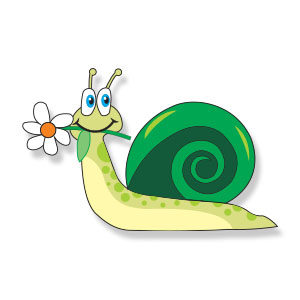In the tutorial we are going to visit is shown how to draw a cute rabbit using simple shapes and shades that are easy to apply to character illustrations. The great thing about this tutorial is that you don’t need to be an extraordinary artist to create it. An easy lesson to follow for users who have a good knowledge of the program.
Related Posts
Draw a Game Graphic Style Text Effect in Illustrator
Nel tutorial che andremo a visitare vedremo come realizzare un testo vettoriale che si presenta con una grafica stile video games utilizzando il programma Adobe Illustrator. Una lezione molto passo-passo…
Create a Halloween Illustration With a White Kitten Illustrator
Nel tutorial che andremo a vedere imparerete come creare una illustrazione ispirata a Halloween con un simpatico gattino. Potrai utilizzare forme ovali e altre forme di base. E ‘po’ più…
Apply the Satin Layer Style in Photoshop
Gli stili di livello di Photoshop sono un modo per aggiungere effetti, quali ombre esterne e trame a strati in modo non distruttivo. Nel tutorial che andremo a vedere è…
Use GoZ in Pxicologic ZBrush with Autodesk Maya
A video tutorial to talk about the GoZ function of Pxicologic ZBrush that is nothing but the tool that allows you to interact on the object with another 3D editor,…
Cartoon Snail Character Free Vector download
On this page we present another vector drawing that can be freely downloaded and used for your graphic and design projects. This is a cute cartoon-style snail. The file is…
Create a Mario Pixeled Holiday in Illustrator
Per dar sfogo alla nostalgia di un vecchio gioco come Mario Bros il tutorial che andremo a vedere è l’ideale. Si costruirà la testa vettoriale del famosissimo personaggio con un…