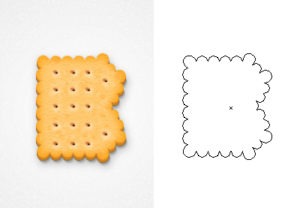Nei passi del tutorial che andremo a vedere imparerete come creare un’icona di un cursore 3D in Adobe Illustrator. Per cominciare imparerete come impostare una semplice griglia e come creare la vostra forma principale con gli strumenti di base insieme con la funzione Aggancia alla griglia. Poi, daremo la sensazione del 3D utilizzando l’effetto 3D Estrusione e smusso.
Related Posts
Modeling a Colored Pencils in Maxon Cinema 4D
In this interesting video tutorial we will see the process for creating 3D color pencils using the Maxon Cinema 4D modeling and rendering program.
Draw a US Army T-Shirt Design in Adobe Illustrator
In this nice video tutorial we will see how to make vector graphics for a simple t-shirt with the American armed forces as its theme. An exercise in Adobe Illustrator…
Traffic Cone 3D Object Free download
On this page we present another beautiful 3d object that can be freely downloaded and used in your 3D projects and settings. It is a simple cone to adjust the…
Make a Metal Grille using Transform Effect in Illustrator
This video tutorial shows how, with Illustrator’s Transform effect, you can make it quick and easy to create a model from any object. Add some highlights and gradients and we…
Create a Realistic Biscuit Text Effect in Illstrator
Nel tutorial che andremo a seguire impareremo a disegnare un testo in stile biscotti utilizzando la forma di ogni lettera e nient’altro. Un esercizio abbastanza lungo e articolato ma che…
Create a Vector Barbecue Picnic Icon in Illustrator
In the tutorial we’re going to see how to create your own picnic barbecue icon using the Ellipse (L), Rectangle (M), Pen (P) and gradient tools in Adobe Illustrator. A…