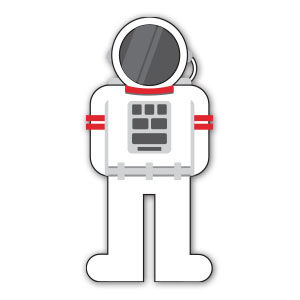Nei passi del tutorial che andremo a vedere imparerete come creare un’icona di un cursore 3D in Adobe Illustrator. Per cominciare imparerete come impostare una semplice griglia e come creare la vostra forma principale con gli strumenti di base insieme con la funzione Aggancia alla griglia. Poi, daremo la sensazione del 3D utilizzando l’effetto 3D Estrusione e smusso.
Related Posts
Draw a Vector Dodge Challenger in Adobe Illustrator
This video tutorial shows how to draw a Dodge challenger vector car with Adobe Illustrator. The exercise takes a photo of a real car as a photographic reference. By tracing…
Create a Cool Abstract Radial Pattern in Illustrator
Quella che vedremo è una guida passo-passo per creare un disegno astratto moderno e completo con un motivo radiale e colori che si alternano in Illustrator. Un motivo grafico che…
Create a Vintage Floral Painting in Adobe Illustrator
Nel tutorial che andremo a vedere imparerete come creare una pittura floreale d’epoca in Adobe Illustrator. Impareremo a creare i nostri pennelli e ad usarli. A fine tutorial avrete una…
Vector Stylized Astronaut Free download
On this page we present another beautiful stylized vector design that you can easily download and use in your graphic and design projects. It is an astronaut with his beautiful…
Draw a Vector Fruit Logo Badge in Illustrator
In this interesting video tutorial we will see how to draw a label for a fruit brand using the Adobe Illustrator graphics program. A very good detailed exercise that explains…
Create a Detailed Photo Camera in Illustrator
Nel tutorial che andremo a vedere viene mostrato come fare una web icona di macchina fotografica stile elegante in Illustrator. E’ richiesta una conoscenza di base degli strumenti di Adobe…