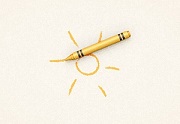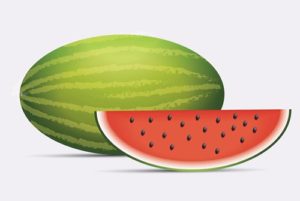Nel tutorial che andremo a vedere vengono descritte le fasi per creare una illustrazione di pastelli in Adobe Illustrator. Dopo avere impostata una semplice griglia vedremo come creare le principali forme utilizzando strumenti di base e gli effetti. Infine, imparerete a lavorare con gradienti lineari e come aggiungere una texture sottile, per alcune delle forme che compongono il pennarello.
Related Posts
Create a Teddy Bear with Mesh Tool in Illustrator
Nel tutorial che vedrete imparerete come si può facilmente aggiungere uno stile retrò alle vostre creazioni. L’esercizio mostra la creazione della testa dell’orso Teddy, famoso giocattolo degli anni ’50-60. Una…
Create a Paper Texture Logo Cafe in Photoshop
In this video tutorial we will see how to create the logo of a business dedicated to coffee on a paper texture using Adobe Photoshop. A very detailed and easy…
Draw a Simple Vector Furniture in Adobe Illustrator
In this interesting video tutorial we will take a look at a lesson that shows how to draw a simple vector scene with stylized furniture using the Adobe Illustrator graphic…
Draw a Realistic Watermelon in Adobe Illustrator
In this interesting video tutorial we will see how to make a realistic vector drawing of a watermelon using the Adobe Illustrator graphics program. A very detailed and easy to…
Create Halloween Flyer Design in Photoshop
This video tutorial explains how to make a Halloween party flyer with dramatic atmosphere in Photoshop. Searching on the net it is possible to find all the elements to create…
Draw a Citadel Tower Logo in Adobe Illustrator
In this Adobe Illustrator CC video tutorial we will learn how to create an elegant logo design with a tower. A very detailed and easy to follow lesson for users…