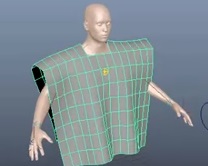What we’re going to see is an exercise in which you’ll learn to create a cosmic photomontage using different Adobe Photoshop techniques, brushes and blending methods. An interesting and easy-to-follow lesson for users who already have a good knowledge of the program, to arrive at a truly spatial result.
Related Posts
Animate Clothing in Autodesk Maya
This is a basic Autodesk Maya video tutorial that shows how to animate clothes in a 3d environment using the nCloth modifier to create fabric movements that mirror the animation…
Create a Simple Drawing Manikin in Illustrator
Il tutorial che andremo a vedere è un esercizio di Ilustrator per creare un bel manichino vettoriale. Una lezione interessante per capire come utilizzare le sfumature e altri strumenti fondamentali…
Create a Cute, Nerd-Like Snake in Illustrator
Nel tutorial che andremo a vedere imparerete a disegnare un personaggio serpente dal look ‘secchione’ molto carino in Adobe Illustrator. L’esercizio è composto da due parti principali, prima la testa…
Create a Map Icon Using Adobe Photoshop – Tutorial
Non è necessario utilizzare un software 3D solo per creare una semplice icona tridimensionale. Si può fare anche in Photoshop utilizzando alcuni semplici trucchi con sfumatura di colore, luci e…
Create Pirates of the Caribbean Scene in Photoshop
In this nice video tutorial we will see how to use some images easily available on the net to create a scene that recalls the Pirates of the Caribbean saga…
Creating a Stencil Bomb in Illustrator – Tutorial
There are many different ways to approach making a stencil. Some artists use Photoshop to create their stencils, but this method usually involves manipulating existing images. In the Illustrator tutorial…