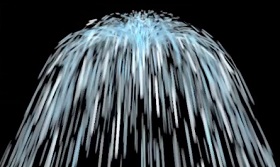In the tutorial we are going to see, we show how to create something unusual. We will create a corn cob using Adobe Illustrator. We will use some excellent tools such as Gradient tool, Distortion Envelope and of course the Pen tool. A very detailed lesson that can be easily followed by those who already have a good knowledge of Illustrator’s tools.
Related Posts
Create Animated Ribbon with Thinking Particles in 3ds Max
This video tutorial shows you how to use the Thinking Particles operator to create animated tape that wraps around an object in 3ds Max. An easy lesson to follow even…
Draw a Quirky Line Art Portrait in Illustrator
Nel bellissimo tutorial che andremo a seguire vine mostrato come creare un ritratto vettoriale con un tratto spesso utilizzando il programma di grafica Adobe Illustrator. Un esercizio completo che spiega…
Create Fountain Effect using Super Spray in 3ds Max
This video tutorial shows how to make a beautiful fountain that sprays water with the Super Spray tool in 3ds Max. A great exercise for creating very real water features…
Create a Blackberry Torch Using Photoshop and Illustrator
Nel tutorial che andremo a vedere viene spiegato il processo di creazione di un Blackberry Torch altamente realistico utilizzando Photoshop e Illustrator. Photoshop verrà usato per le forme di base…
Draw a Digital Light Running Character in Illustrator
IIn this video tutorial we will see how to realize the figure of a vector runner made of digital lights using the Adobe Illustrator graphics program. A very detailed and…
Create a Knife in Photoshop – Tutorial
Photoshop è una fantastica applicazione da utilizzare per manipolare le foto, ma è anche un grande strumento da utilizzare per illustrare oggetti di vita. Nel tutorial che vedremo ci dimostrano…