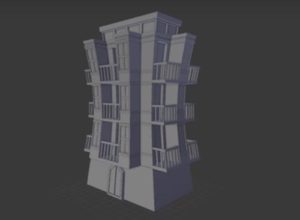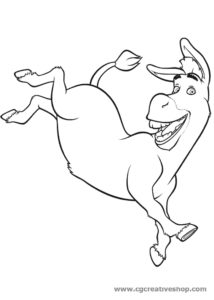Nel tutorial che vedremo stiamo andando a imparare a creare un mouse e ‘tappetino’ senza fili utilizzando le forme di base, pennelli e sfumature in Adobe Illustrator. Imparerete come creare una varietà di miscela delle spazzole così come l’effetto texture dispari.
Related Posts
Create Spotlight Effect in Adobe illustrator
This video tutorial shows how to create a Spotlight effect in Adobe Illustrator. We will try to recreate a realistic lighting effect with vector graphics. An exercise suitable for medium…
Lenny Leonard dei Simpson da colorare
Lenford “Lenny” Leonard è un personaggio secondario della serie di cartoni animati I Simpson, migliore amico di Carl Carlson. Lenny è un collega di lavoro di Homer Simpson alla centrale…
Art Shader in Cinema 4D – Tutorial
This video tutorial demonstrates the process of using the Art Shader in Cinema 4D. We will see two examples of how to make an Art Shader yourself. A great exercise…
Modeling a Stylized Building in Blender
In this video tutorial we will see how to make a stylized 3D building using the free modeling and rendering program Blender. A detailed exercise that shows how to use…
Ciuchino amico di Shrek, disegno da colorare
Ciuchino (Donkey) è il secondo protagonista principale della serie cinematografica Shrek. È un asino parlante che compare in tutti i film e i cortometraggi della serie, doppiato da Eddie Murphy…
Draw a Soft, Furry Kitten in Adobe Illustrator
In the tutorial we’re going to visit the step-by-step process of creating a soft, furry, backlit kitten in Adobe Illustrator, using brushes and gradients is shown. The exercise will teach…