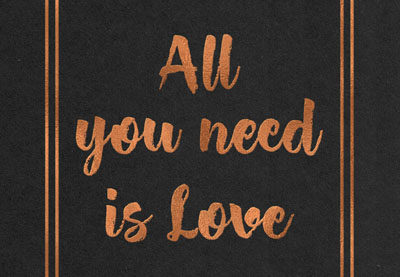Il tutorial che andremo a vedere vi mostrerà un modo semplice per creare un effetto di testo stagnola, utilizzando filtri, regolazioni e stili di livello in Adobe Photoshop. Un ottimo esercizio che offre qualche chiarimento sull’utilizzo e la praticità di alcune caratteristiche molto potenti di Photoshop.
Related Posts
Create a Coffee Cake in Adobe Photoshop
In the Photoshop tutorial that we’re going to follow we’re going to show you how to take multiple photo pieces and blend them perfectly into a “coffee cake”, by manipulating…
Create a Corn Cob in Adobe Illustrator
In the tutorial we are going to see, we show how to create something unusual. We will create a corn cob using Adobe Illustrator. We will use some excellent tools…
Recreating Solar Eclipse in Space in Photoshop
Il tutorial che vedremo è sulla creazione di un paesaggio spaziale, in particolare ti insegna come ricreare le eclissi solare nello spazio con Photoshop. Non è così difficile ma è…
Create a Quick and Easy Sky in Adobe Illustrator
Nel tutorial che andiamo a mostrare viene spiegato come creare un tranquillo cielo nuvoloso semplice e veloce in Adobe Illustrator con l’aiuto di un pennello diffusione e il metodo di…
Create a Realistic Soda Bottle in Photoshop
For many, the complexity of Adobe Photoshop tools can be a bit intimidating. However, if used correctly, almost anyone can create realistic and impressive graphics. In the tutorial we will…
Remove White Background From Line Art in Photoshop
Black and white sketches/drawings are often used as the basis for a colorful digital painting or illustration. They are built, as the name suggests, from lines, and should have lines…