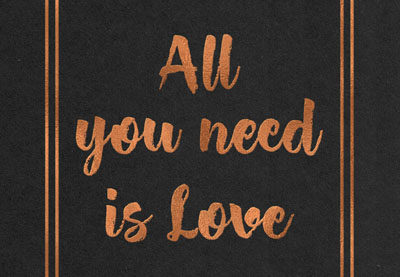Il tutorial che andremo a vedere vi mostrerà un modo semplice per creare un effetto di testo stagnola, utilizzando filtri, regolazioni e stili di livello in Adobe Photoshop. Un ottimo esercizio che offre qualche chiarimento sull’utilizzo e la praticità di alcune caratteristiche molto potenti di Photoshop.
Related Posts
Burning Paper Effect in Cinema 4D – Tutorial
This video tutorial shows how to create a burning page in Cinema 4D. An animation that completely changes the appearance of the object as fire travels across its surface. A…
Create a Sports Style 3D Text Effect in Photoshop
If you’ve ever seen a sporting event on television, you’ve probably noticed some 3D graphics that TV networks use when programming. In this tutorial, we show you how to create…
Create Own Leather Texture Using Filters in Photoshop
This video tutorial shows how to create a leather texture in Photoshop. Starting from scratch and using light effects, noise and Stained Glass filters we will get a nice result.
Create Blood Text Effect in Adobe Photoshop
E’ quasi novembre e con Halloween dietro l’angolo celebreremo la prossima festa dei defunti, con la creazione di un testo fresco realistico e sanguinante, utilizzando stili di livello e altre…
Paint Realistic Eyes in Adobe Photoshop – Tutorial
L’anatomia sembra così semplice, eppure è così complessa. E’ la rovina di qualche artista, non si può andare oltre un certo livello di professionalità senza avere almeno qualche nozione di…
Sci-Fi Vector Portrait Made of Symbols in Photoshop
Nel tutorial che vedremo imparerete come creare immagini vettoriali di base di qualsiasi soggetto, avendo già elaborato un’immagine bitmap in Photoshop e utilizzando uno script meraviglioso. La tecnica è molto…