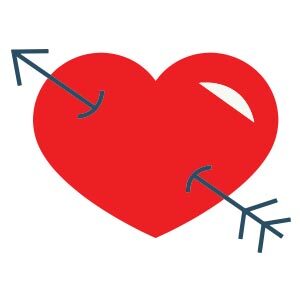The tutorial that we are going to follow uses Adobe Illustrator to create a circles effect in the water, something that can be easily obtained with a radial gradient. In addition to this, it will show you how to create realistic water droplets using the gradient tool. Great exercise for beginner level users who want to experience something new.
Related Posts
Create a Spiral Galaxy in Photoshop
Nel tutorial che andremo a vedere è descritto il processo di ‘creazione’ di una galassia con Photoshop. Si cercherà di riprodurre una parte dell’Universo con gli strumenti messi a disposizione…
Make a Vector Photo Album in Illustrator
Imparare a creare un album fotografico personalizzato con uno sfondo di legno. Il completamento del tutorial che andremo a seguire richiede una conoscenza intermedia di Adobe Illustrator ma ci porterà…
Create a Lace Text Effect in Illustrator
Il tutorial che seguiremo spiega come creare un bellissimo effetto di testo in pizzo con Illustrator. Potrai utilizzare molti effetti e si definiranno molti pennelli personalizzati e pattern che vi…
Heart for Valentine’s Day Free Vector download
On this page you will find another free graphic element. This is a Heart Valentine’s Day Vector that you can use on your graphic projects. The compressed file is in…
Make a Japanese Ukiyo-e Style Print in Illustrator
Nel tutorial che vedremo impareremo come creare un paesaggio nello stile giapponese Ukiyo-e per stampe. Faremo la conoscenza con un sacco di tecniche manuali, e imparare a fare il vostro…
Create an 3D Frilly Text Effect in Adobe Photoshop
Photoshop 3D depth maps are a great way to create unique 3D mesh shapes. The tutorial we’re going to visit will show you how to use pattern fills, 3D tools…