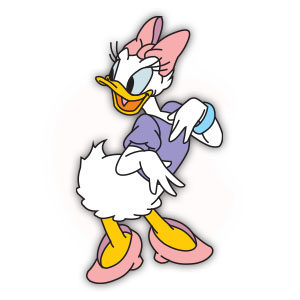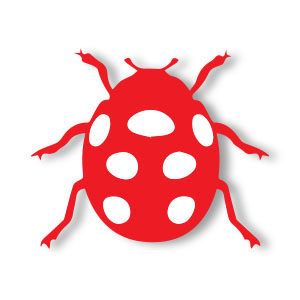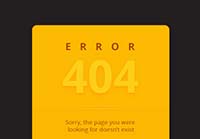In the Illustrator tutorial we’re going to show you the process behind creating an icon. So whether you’re looking for a design icon, or just want to add more to your bag of vector tips and tricks, this exercise will show you all the steps you need to take.
Related Posts
Daisy Duck (Disney) Free Vector download
Daisy Duck is a cartoon character created in 1940 by Walt Disney Productions. As the girlfriend of Donald Duck. Like Donald, Daisy is an anthropomorphic white duck, but has large…
Drawing of Woman on the Surf Free Vector download
On this page you will find another free graphic element. This is a Woman on the Surf Vector that you can use on your graphic projects. The compressed file is…
Draw a Flat Winter Scene in Adobe Illustrator
Nel tutorial che andremo a vedere viene mostrato come disegnare un accogliente scena di un bosco d’inverno con uno stile piatto di tendenza. Andremo a utilizzare varie forme di base…
Bug Insect Silhouette Free Vector download
On this page we present another vector drawing that can be freely downloaded and used for your graphic and design projects. This is the outline or silhouette of a small…
Create a 404 Error Page in Adobe Illustrator
Nei passi del tutorial che seguiremo si impara come creare una semplice pagina di errore 404 in Adobe Illustrator. Per cominciare potrete imparare come impostare una semplice griglia e come…
Draw Realistic 3D Fur Vector Effect in Illustrator
In this video tutorial we will see how to draw vector fur animals with Adobe Illustrator. An exercise with realistic vector effects done with Adobe illustrator tools.