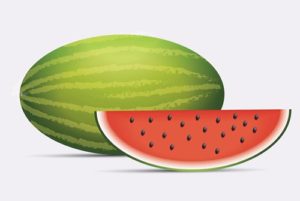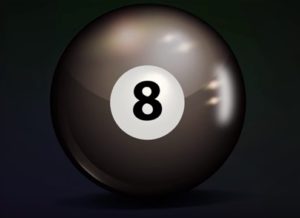In the Illustrator tutorial we’re going to show you the process behind creating an icon. So whether you’re looking for a design icon, or just want to add more to your bag of vector tips and tricks, this exercise will show you all the steps you need to take.
Related Posts
Create a Christmas, Knitted Text Effect in Illustrator
Nei passaggi del tutorial che andremo a vedere imparerete come creare un effetto di testo a maglia in Adobe Illustrator. Per cominciare potrete imparare a impostare una semplice griglia e…
Create an Espresso Machine Icon in Illustrator
Thousands of people cannot imagine their mornings without a cup of coffee. Espresso machines are the best friends to make good coffee easily all over the world. The Adobe Illustrator…
Make a Bluetooth Device in Illustrator
In the lesson that we will see we will learn how to create a Bluetooth device using some of the basic tools in Adobe Illustrator. To build this great finder…
Draw a Realistic Watermelon in Adobe Illustrator
In this interesting video tutorial we will see how to make a realistic vector drawing of a watermelon using the Adobe Illustrator graphics program. A very detailed and easy to…
Draw a 3D Pool Ball in Adobe Illustrator
IIn this video tutorial we will see how to draw a realistic billiard ball using the Adobe Illustrator vector graphics program. A very detailed lesson for an object full of…
Creating Vector Eyes in CorelDraw – Tutorial
Disegnare gli occhi a volte può essere fastidioso, ma con alcuni trucchi si può fare in vettoriale un bellissimo occhio in poco tempo. Nel tutorial che vedremo imparerete come fare…