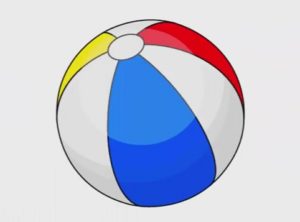Quella che vedremo è una guida passo-passo per creare un disegno astratto moderno e completo con un motivo radiale e colori che si alternano in Illustrator. Un motivo grafico che potete utilizzare in molte delle vostre composizioni.
Related Posts
Create a Super Glue Tube Icon in Illustrator
Nel tutorial che vedrete imparerete come creare l’icona di un tubo di una super colla e l’icona di un tubo di vernice. Queste icone sono semplici da creare, vedremo un…
Create a Retro Chrome Automobile Logo in Photoshop
Grazie alla combinazione di alcuni tipi di carattere e stili, è possibile creare grafiche che ricordano i loghi automobilistici del 1950. Nel tutorial che vedremo viene mostrato come creare un…
Draw an Auto Repair Shop in Adobe Illustrator
In the tutorial we’re going to visit we’re going to put the mechanic hat on to take a look at the process of creating an illustration of a car repair…
Draw a Simple Summer Inflatable Ball in Illustrator
In this video tutorial we will see how to draw a simple vector inflatable beach ball using the Adobe Illustrator graphics program. a simple exercise suitable for training for those…
Create Mortal Kombat II Arcade Machine in Cinema 4D
This video tutorial shows you how to create a Mortal Kombat arcade game machine in Cinema 4D. You will learn two different methods of putting video on screen before rendering…
Create an Abstract Golden Circle in Adobe Photoshop
In the tutorial that we are going to see it is shown how it is possible to create an abstract Golden Circle with a smoke brush in Photoshop. This is…