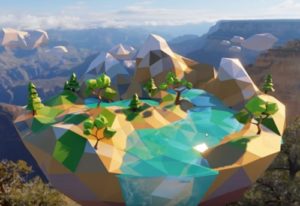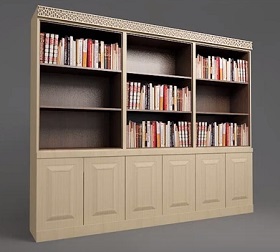In the tutorial that we will follow we will see how to create an illustration of a Catrina poster in Adobe Illustrator, using mainly geometric shapes like rectangle, circle, polygon, etc. We will also have to use the Pathfinder panel, the Outline Trace option, Path Offset and the effect Zig Zag, all this using only three colors.
Related Posts
Modeling a Low Poly Island in Blender 2.8
In this interesting video tutorial we will see how to create a simplified 3D island with a low number of polygons using the Blender 2.8 free modeling and rendering program.
Draw a Desert Landscape Flat Design in Illustrator
In this nice video tutorial we will see how to draw a beautiful vectorial desert landscape at sunset in western style using the Adobe Illustrator graphic program. A very detailed…
Create Stylized Horse Logo Design in Illustrator
Un nuovo video tutorial che offre un’ottima spiegazione su come realizzare un logo vettoriale stilizzato con un cavallo come soggetto utilizzando il programma di grafica Adobe Illustrator. Come spesso accade…
Modeling a Bookshelf from One Box in 3ds Max
In this videotutorial we will see a lesson that shows how to model a beautiful bookcase with all its shelves starting from a single box with Autodesk 3ds Max. An…
Create Futuristic Earth Hologram in After Effect and Cinema 4D
This three-part video tutorial shows the creation of a futuristic hologram of the Earth. We will use the Cinema 4D Hair module and finish everything in a composition in Adobe…
Create a Set of Pixel Hand Cursors in Illustrator
Nei passi del tutorial che andremo a vedere impareremo come creare un insieme di cursori a forma di mano in Adobe Illustrator. Per cominciare si prepara il nuovo documento si…