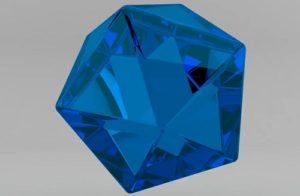In the tutorial that we will follow we will see how to create an illustration of a Catrina poster in Adobe Illustrator, using mainly geometric shapes like rectangle, circle, polygon, etc. We will also have to use the Pathfinder panel, the Outline Trace option, Path Offset and the effect Zig Zag, all this using only three colors.
Related Posts
Modeling a High Poly Stylized Bow in 3ds Max
In the Autodesk 3ds Max tutorial we are going to visit you will see the tools and techniques used to build a detailed model of an arc you will work…
Make a Blue Crystal Material in Maxon Cinema 4D
In this interesting video tutorial we will see how to make a nice very realistic material in Maxon Cinema 4D. In the specific case, a very striking blue crystal will…
Create Pixel Art in Cinema 4D and After Effects
In this interesting video tutorial we will analyze the workflow of this exercise to create some impressive pixel art within Cinema 4D and After Effects Lite. The result will be…
Create Sliced Metaball Effect in Maxon Cinema 4D
In this video tutorial the method to create an impressive effect for ‘slicing’ objects to create fantastic abstract 3D animations using the Maxon Ciema 4D polygonal modeling program is illustrated.…
Adipiscing Cras Tellus Euismod Ornare
Duis mollis, est non commodo luctus, nisi erat porttitor ligula, eget lacinia odio sem nec elit. Maecenas sed diam eget risus varius blandit sit amet non magna. Vestibulum id ligula…
Create Alien Text Effect in Adobe Illustrator
Nei passi del tutorial che andremo a seguire impareremo come creare un effetto di testo alieno verde e viscido in Adobe Illustrator. Per cominciare, imparerete come impostare una semplice griglia…