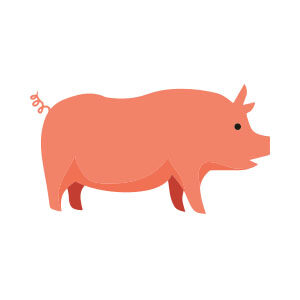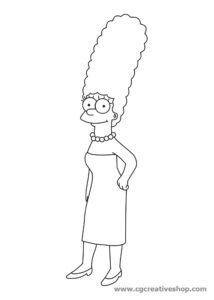Nel tutorial che andremo a vedere viene mostrato come creare un semplice effetto di testo in stile fumetto utilizzando un modello e uno stile di livello in Adobe Photoshop. Un esercizio divertente per affinare le nostre tecniche in Photoshop.
Related Posts
Install Custom Brushes in Photoshop
In this fast 60 second video tutorial we will see how to install custom brushes in Adobe Photoshop. A very useful lesson to understand how to create and use brushes…
Draw a DJ Themed Icon Pack in Illustrator
Nel tutorial che andremo a vedere viene mostrato come ottenere un piccolo set di icone vettoriale per DJ con una cuffia, un equalizzatore ecc.. utilizzando Adobe Illustrator. Faremo affidamento soprattutto…
Stylized Pig Draw Free Vector download
On this page you will find another free graphic element. This is a Stylized Pig Vector Draw that you can use on your graphic projects. The compressed file is in…
Marge Simpson, disegno da colorare
Marjorie “Marge” Simpson (nata Bouvier) è un personaggio immaginario ed uno dei protagonisti principali della serie cartoon I Simpson, è la paziente moglie di Homer Simpson e madre di Bart,…
Draw a Champagne Celebration in Adobe Illustrator
In the tutorial we are going to visit we will see how to create an image that clearly represents a festive scene with a man in a tuxedo and with…
Drawing of Woman on the Surf Free Vector download
On this page you will find another free graphic element. This is a Woman on the Surf Vector that you can use on your graphic projects. The compressed file is…