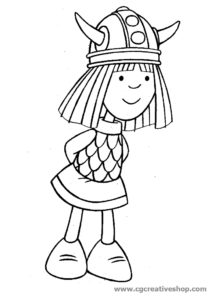Nel tutorial che andremo a vedere viene mostrato come creare un semplice effetto di testo in stile fumetto utilizzando un modello e uno stile di livello in Adobe Photoshop. Un esercizio divertente per affinare le nostre tecniche in Photoshop.
Related Posts
Draw a Vector 90s Radio in Adobe Illustrator
Who doesn’t remember the fabulous portable radios of the 90s? Remember when you used it to listen to music from a cassette or just tune to a radio station when…
Vicky il Vichingo, disegno da colorare
Vicky il vichingo (titolo originale tedesco Wickie und die starken Männer), trasmesso in Italia anche come Viki il vichingo o Vickie il vichingo, è una serie anime coprodotta dalla Taurus…
Draw a Vector Set of Barber Tools in Illustrator
In the tutorial we’re going to take a look at, we’ll look at the process of drawing a series of vector tools and accessories used by the barber using the…
Draw Astronaut Flat Character Design in Illustrator
In this nice video tutorial we will see how to draw a stylized vector astronaut using the Adobe Illustrator graphics program. A very detailed and easy to follow exercise even…
Create Sparkling Diamonds Text Effect in Photoshop
Some fonts can make the difference by creating some very engaging text effects in Photoshop and making things a lot easier. The tutorial we’re going to show you will show…
Draw a Palm Tree Logo in Adobe Illustrator
In this video tutorial we will see how to create a logo with palm trees on a beach at sunset with in Adobe Illustrator. A complete exercise with some interesting…