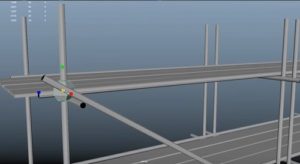Nel tutorial che andremo a vedere viene mostrato come creare una scena di paesaggio colorato dallo stile dei manifesti di viaggio illustrati. Una illustrazione di semplici forme vettoriali di una tranquilla atmosfera di tramonto. Nell’esempio il soggetto è il deserto del selvaggio West con montagne che si estendono verso l’orizzonte, ma le stesse tecniche potrebbe essere usate per creare una scena di paesaggio per qualsiasi luogo immaginario.
Related Posts
Draw Realistic 3D Fur Vector Effect in Illustrator
In this video tutorial we will see how to draw vector fur animals with Adobe Illustrator. An exercise with realistic vector effects done with Adobe illustrator tools.
Modeling Low Poly Scaffolding in Maya 2018
In this interesting video tutorial we will see how to create 3D shelves with a few polygons using the Autodesk Maya 2018 modeling and rendering program. A very detailed lesson…
Cartoon Sea Turtle Free Vector download
On this page we present another vector drawing that can be freely downloaded and used for your graphic and design projects. It is a nice cartoon style sea turtle. The…
Colorize a Comic Strip With Adobe Photoshop
La conversione di uno schizzo in un disegno lucido di arte digitale potrebbe non essere così difficile come si pensa. Nel breve tutorial che andremo a vedere viene illustrato il…
Create a Still Life of Primitive Art in Illustrator
In the Illustrator tutorial that we will see we will review the basic rules for creating still lifes. The described techniques will help you create artwork in the style of…
Lupin III, disegno da colorare
Lupin III è un manga ideato dal mangaka giapponese Monkey Punch nel 1967, liberamente ispirato ai romanzi sul ladro gentiluomo Arsène Lupin scritti da Maurice Leblanc.{googleads right}