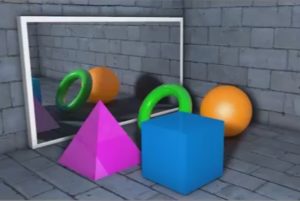Il tutorial di Photoshop che andremo a seguire vi mostrerà come utilizzare un po’ di stili di livello, texture e forme, per creare un effetto luminoso su di una scritta usata come ciondolo colorato. Nella pagina della lezione si possono scaricare anche i file utilizzati.
Related Posts
Create Mirror Reflection and Glass Material in Cinema 4D
In this video tutorial we will see a basic lesson to create a mirror with a lot of very realistic reflection in Maxon Cinema 4D. In particular we will see…
Draw a Transport Icon Pack in Adobe Illustrator
In the tutorial we’re going to see we will take an in-depth look at the process of creating a vector icon package that has public transport as its theme, using…
Tasmanian Devil (Looney Tunes) Free Vector download
The Tasmanian Devil, often referred to as Taz, is an animated cartoon character featured in the Warner Bros. “Looney Tunes” and “Merrie Melodies” series of cartoons. Though the character appeared…
Create a Bronze Beveled Text in Adobe Photoshop
Nel tutorial che andremo a vedere imparerete come creare un effetto di testo in bronzo in rilievo utilizzando gli stili di livello in Adobe Photoshop. Un ottimo esercizio per capire…
Colorfull Human Skull Free Vector download
In humans, as in other mammals, the aforementioned division of the skull into the cranium and mandible is not usually followed. Instead, for the purposes of describing their anatomy and…
Create Floating Island in Photoshop
This tutorial shows how easy it is to make an island floating in the air in Photoshop. Two images are needed for the sky and the castle. And, to complete,…