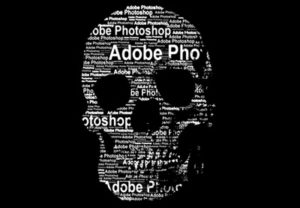In the tutorial we are going to visit is shown how to use a couple of colored texture images with a Photoshop action and some overlapping smoke and textures, to create a simple colored effect of text explosions. A very detailed and easy to follow exercise.
Related Posts
Draw the Luke Cage Text Effect in Adobe Illustrator
In the tutorial that we are going to follow we show how to create a text effect inspired by the text of the logo for Luke Cage. Luke Cage is…
Create a Strawberry Lips Effect in Photoshop
In the tutorial we are going to visit is shown how to create a delicious strawberry lip effect. You will learn how to combine two images using some basic techniques…
Styled Text with Stars Effect in Photoshop
Nel tutorial che andremo a seguire viene mostrato un modo semplice per creare un effetto di testo bello utilizzando gli stili di livello in Photoshop, bisognerà modificare alcune impostazioni del…
Fast Creation of a Text Portrait in Photoshop
In this short one-minute video tutorial showing how to create a portrait of plain text using layer masks and the Brush tool in Adobe Photoshop. A very fast exercise but…
Create Colorful Neon Text with Adobe Illustrator
Nel tutorial che vedremo imparerete come creare un effetto di testo al neon colorato. In primo luogo utilizzando un carattere di spessore e con uno script gratuito si possono arrotondare…
Mask Text Behind Objects in Adobe After Effects
In this interesting video tutorial we will see a lesson that shows how you can mask the text behind objects in the scene with the Roto Brush tool in Adobe…