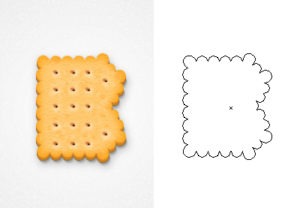In the tutorial we are going to visit is shown how to use a couple of colored texture images with a Photoshop action and some overlapping smoke and textures, to create a simple colored effect of text explosions. A very detailed and easy to follow exercise.
Related Posts
Create Fantasy Text Factory Animation in Blender
This video tutorial in Blender shows how to make an animation of a fancy text ‘factory’. The effect is created using particle physics. The Blender version that was used for…
Create a Marker Text Effect in Illustrator
In the tutorial that follows we show how to create an illustration of a text marker or highlighter. For the lesson it takes intermediate vectorial skills, shape and construction in…
Create Magma Hot Text in Photoshop
In the tutorial we are going to visit we will learn how to create a text effect with warm magma using layer styles and textures in Adobe Photoshop. A beautiful…
Create a “Transformers” Text Effect in Photoshop
Quello che vedremo è un tutorial veloce che ci dimostra come creare effetto di testo cinematografico come quello dei “Transformers” utilizzando gli stili di livello di Photoshop. Una bella lezione…
Create a Realistic Biscuit Text Effect in Illstrator
Nel tutorial che andremo a seguire impareremo a disegnare un testo in stile biscotti utilizzando la forma di ogni lettera e nient’altro. Un esercizio abbastanza lungo e articolato ma che…
Create Colorful 3D Text in Photoshop
Photoshop is a powerful tool for creating all kinds of images, but it has its limitations. While Photoshop has some fantastic tools for creating 3D text, there are other applications…