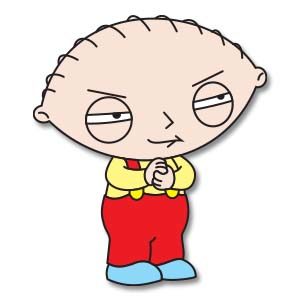Nel tutorial che andremo a visitare viene mostrato come creare un effetto di testo colorato e brillante in Adobe Photoshop utilizzando due stili di livello. Un esercizio molto semplice da seguire e molto utile, che può essere adottato per qualsiasi forma o testo.
Related Posts
Make a Post Box Illustration in Adobe Illustrator
Nei passi del tutorial che andremo a vedere imparerete come creare una dettagliata illustrazione di una casella postale in Adobe Illustrator. Per cominciare imparerete come impostare una semplice griglia utilizzando…
Draw a Pepsi Bottle Cap in CorelDRAW!
In this video tutorial we will see how to draw the famous cap of a bottle of Pepsi Cola vector using CorelDRAW! A very detailed lesson that can also be…
Stewie Griffin (Family Guy) Free Vector download
Stewart Gilligan “Stewie” Griffin is a main character from the animated television series Family Guy. Once obsessed with violence and matricide, Stewie (voiced by Seth MacFarlane) is the youngest child…
Blender 3D Software Free Vector Logo download
On this page you will find another free graphic element. This is the Blender 3D Software logo that you can use as a logo or other in your graphics projects.…
Origami Style Text Animation in After Effects
In this interesting video tutorial we will learn how to create an origami-style text animation in Adobe After Effects without using any third-party plugins. A very detailed exercise that guides…
Draw a Pencil-Themed Seamless Pattern in Illustrator
Nel tutorial che andremo a seguire daremo una rapida occhiata al processo di creazione di un motivo a matita in Adobe Illustrator. Imparerai come metterlo insieme facilmente usando alcune forme…