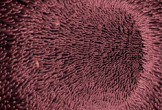Nei passi del tutorial che andremo a seguire imparerete come creare un colorato effetto di testo 3D in Adobe Illustrator completamente modificabile. Per cominciare, si impara come creare un semplice sfondo e come aggiungere del testo. Sfruttando al massimo il pannello Aspetto e utilizzando una serie di riempimenti ed effetti, imparerete come realizzare l’effetto di testo editabile. Infine, imparerete a salvare e utilizzare facilmente gli stili grafici.
Related Posts
Detailed Door 3D Free Objects Download
A door is a moving structure used to block off, and allow access to, an entrance to or within an enclosed space, such as a building or vehicle. Similar exterior…
Modeling and Animating a Forklift in Cinema 4D
In this video tutorial we will examine some advanced modeling techniques to create a 3D forklift that we will move with a simple animation in Cinema 4D. A very interesting…
Create a Blobby Text Reveal in Maxon Cinema 4D
In this interesting video tutorial you will discover how to combine Field and Volume MoGraph to create a text that looks like a liquid in Maxon Cinema 4D R20. A…
Modeling detailed Milk Carton in Cinema 4D
In this video tutorial we will see how to model a very detailed 3D milk package in the common food carton format using Maxon Cinema 4D. A complete exercise that…
Model an Intestinal Environment in Maya – Tutorial
Un video-tutorial che copre il processo di modellazione dell’interno di un organo umano, in particolare dei villi intestinali in Maya usando lo script polyRandomizer e Paint Effects. Una scena che…
Stick Objects onto a Conveyer Belt in Cinema 4D
This short video tutorial shows us how to create a sushi conveyor belt with Cinema 4D. First, we will create an animation of the conveyor belt using simple primitive objects…